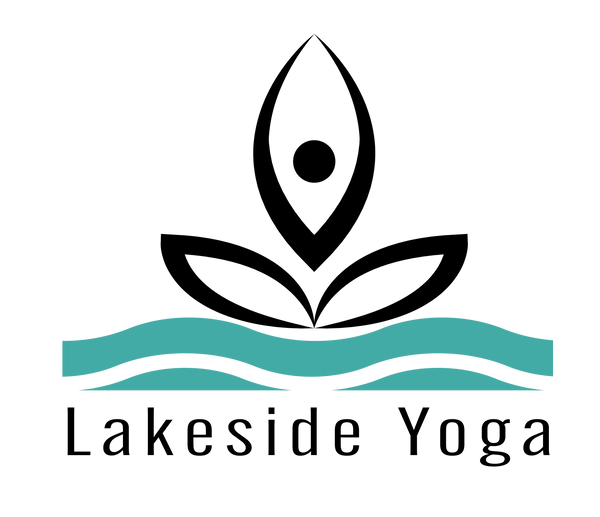FAQ's
How do I book with my bundle code?
- Copy the BUNDLE CODE from your email after purchasing a 10 class bundle.
- Go to the bundle portal or click on the "Manage your purchased bundle" button on the 10 class bundle page.
- Enter your bundle code and email to open the booking calendar.
Or
- Login to your Lakeside Yoga account
- Click "Manage bookings"
- Select the "Bundles" tab
- Click view under "Actions" within your correct purchased bundle.
- Within your bundle details, you can now click "Add booking" to open the booking calendar.